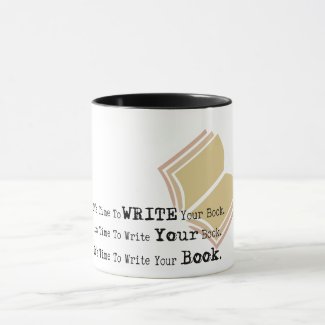We’ve been insanely busy at Click Clack Writing this year. Jessica and I just signed our 5th ghost writing contract of the year, in addition to fielding editing projects, writing dozens of articles, and coaching clients on how to write their books…and it’s only September! That’s a lot of STUFF to track and complete. How do we keep up our motivation? How do we prevent projects from falling through the cracks?
I’m glad you asked. :)
Both of us use a variety of tools and techniques to plan, motivate, and track our work. All of them are free or low-cost, simple to use, and sustainable (meaning, once you adapt them, it’s easy to continue using them). Here are 6 of my tried and true tools and techniques:
1. Daily and Weekly Task Lists
I kick off each day by listing my obligations (meeting at 11:00 a.m., dinner with friends at 6:00 p.m., etc.) and filling in the time gaps with tasks I need to accomplish. I always allow some wiggle room, in case I don’t write or edit as quickly as I’d hoped (or in case I get derailed by, say, a surprise phone call or a spontaneous dance party…hey, it happens!).
But wait, let’s back up! Before I figure out the to-dos for a specific day, I map out my week.
On either a Sunday night or Monday morning, I’ll make a list of ALL the tasks I want to accomplish in the week ahead. Everything is fair game on this list, even non-work-related items. Then, I consider my deadlines. If I’m meeting with a potential client on Wednesday morning, I’d better set aside time on Tuesday to prepare and print any relevant materials.
Once the week is mapped out, I am then free to plan each day in more detail once it arrives. Additional tasks might crop up during the week, deadlines might shift, or plans might be cancelled. This is why it’s important to make a task list every day.
Why make a list? It gives you direction and helps clarify your weekly priorities. I’m often juggling six or eight projects at a time, and that can feel overwhelming (crushing, even) unless I have my list.
2. Use an e-Calendar
I live and die by my Google Calendar. Honestly, if I didn’t have it, I would be a hot mess. All my important deadlines and events live on my calendar: my reminder to send monthly invoices, my meeting dates/times/locations, dinner dates with my husband. It all goes on the calendar, and the important items get notifications. Typically, I’ll send a notification to go out as an email and a popup, so I’m doubly informed.
I use a simple color-coding scheme on my calendar to keep everything straight:
Blue = Work-Related.
Pink = An Appointment.
Red = Fun.
I’ve been using this color scheme for years, and those are the only three categories I’ve ever needed.
Why use an e-Calendar? Using a smart online calendar will help you keep track of all those doctor appointments, client meetings, and coffee dates, no matter if you’re using a laptop or smartphone.
3. Keep Your Inbox Neat
Here is a screen shot of my current inbox (with private information blocked out):
You’re not seeing things: I really do have THREE emails sitting in it. That’s because I file or Boomerang emails when I go through them.
Regarding filing:
Each client gets a folder. Once I answer an email, I either delete it (if the contents aren’t crucial enough to hang onto) or file it. If I have a task associated with an email (e.g. an attached document to edit), I give the email a star and come back to it later. Sometimes, I Boomerang it to clear it from my space for a bit.
Regarding Boomerang:
Boomerang is a program (free to try) that allows you to temporarily send emails away. You indicate when you’d like the email to return, and the email disappears until that date and time. This allows you to put that particular email out of mind for a bit and focus on other pressing matters. If you decide to tackle that email before it boomerangs back to you, you can always retrieve it early.
Why keep your inbox neat? It allows you to stay on top of tasks and never miss a reply. Plus, it makes life feel more manageable. It may seem overwhelming to get started, but give this a try:
Create a folder labeled “Archive” and place all emails older than one month in it (you can always access them if need be)
Create folders for all remaining emails
I have both work-related and personal folders. Each client gets a folder, but so does “Online Shopping Receipts”
Plop the emails into their designated folders
Deal with all your emails once or twice per day (see next tip), deleting or filing them once you’ve responded
Each year, create a new folder with the current year and put last year into the Archive folder.
4. Answer Emails Strategically
I’m admittedly not always great at this, but I’m getting better. I have two main principles I try to follow when it comes to emails:
1. Only answer them a couple times per day, max
2. Do not answer emails outside of normal office hours
The first point has to do with taking control of email, instead of letting IT control YOU. If you answer emails as they come in, that’s all you’ll do all day, every day. Instead, get some work done in the morning without checking your email right away. Then, open your inbox at 11:00 or so. Answer your emails, put a star by important ones you’ll answer soon, and Boomerang the ones you cannot even think about right now. Then, do some more work. In a few hours (say, 4:00 p.m.), check your inbox again and do the same thing.
Point number two is less about controlling your email, and more about controlling your time AND creating healthy boundaries. I used to let clients push me around ALL the time. They would send an “emergency” email at 9:30 p.m., and I would rush to fix their issue. It was exhausting, and frankly, it felt like a violation. My husband will tell you I’ve even walked away in the middle of a movie to take care of client “emergencies.”
I’ve come to learn, nothing is really an emergency. Most things have a way of sorting themselves out. Additionally, I started seeing these late-night emails as boundary-violators. I would start to feel anxious if I didn’t attend to them right away. For my own sanity, I had to start ignoring them.
However, I do make some exceptions. Sometimes, if I have a little extra time in the evening and want to catch up on emails, I’ll write out a few replies, BUT I won’t send them right away. Instead, I’ll schedule them to send the next morning, during normal office hours. That way, I can be productive while still maintaining healthy boundaries.
Why answer emails strategically? For your mental wellbeing.
5. Take Conscious Breaks
This one may sound counterintuitive, but I have found it absolutely necessary to take occasional breaks. If I feel my focus lagging or I begin drifting off into social media land, I’ll step away from my laptop. Sometimes, I’ll exercise for a while or go for a walk. Sometimes, I’ll tidy up. Sometimes, I’ll chop veggies for a salad (okay…that might be hard to do in an office setting, but you could still step away from your desk to eat a screen-free bag lunch).
Moving away from a screen is key. Don’t watch YouTube videos or dive into social media. That’s not a conscious break, and it won’t refresh your brain.
Why take conscious breaks? Your mind is not made to go-go-go for eight, nine, ten hours in a row. Taking a mindful break will help you reset, so you’ll be able to return to your task with increased focus.
6. Set Goals
This may sound simplistic, but it is enormously, elephant-big, skyscraper-tall, super duper important. Goal-setting helps you get things done. Period. If you’re a freelancer like me, you often have “squishy” deadlines. A client wants some website copy written. A memoir needs to be finished…oh, sometime next year. It would be easy to delay these assignments, but that wouldn’t do anyone any good (including my pocketbook!).
What to do? I like to follow these Goal-Setting steps:
1. Set a target deadline
2. Outline what you need to do to get there
3. Set mini deadlines for each part of the big-picture goal (for instance, if you’re ghost writing a book, you could set a deadline for wrapping up interviews, writing a first draft, finishing a developmental edit, etc.).
4. Look at these goals when you plan your week.
5. Revisit and reset goals as necessary.
This all ties back to writing a weekly to-do list. If I’m conducting an interview with a ghost writing client on Friday, I’ll want to designate one day that week as a “writing day.” This helps me keep on top of my writing and, ultimately, meet my goals.
Incidentally, Jessica and I have developed a fantastic Accountability Plan as part of our Book Coaching program. Ask us about it if you’re interested!
Why set goals? Setting goals helps you see the big picture—the ultimate objective—and develop a plan to get there.
7. BONUS: Productivity Tools
If you have trouble concentrating during the day, you may want to try one or more of these productivity tools:
· Noisli (creates pleasant background noise, like coffee shop sounds or gentle waves)
· Toggl (a time-tracking app allowing you to easily record hours spent on projects or tasks)
· Grammarly (easily check your grammar)
· Google Drive (free cloud storage that multiple parties can access (with permission))
· Trello (digital bulletin board)
· Offtime (allows you to block distracting apps)
You, too, can be a super productive over-achiever! Honestly, it’s not that hard. All you need to do is take the time to implement a SYSTEM that works for you. Try a few methods I’ve listed here, and let me know what worked and what didn’t. Also, if you have any productivity tips to share, we’re all ears!